Chimera IPTV is a good IPTV app when you’re talking free Content. In this guide, we will show you how to install Chimera IPTV on your firestick or android device.
Please Notice: When using free IPTV apps this is nowhere near as good quality as opting for a paid IPTV service with one of the Best Leading IPTV provider so we strongly recommend using a paid IPTV service.
What Is Chimera IPTV
Chimera IPTV is an android based app where you can watch up to 6000 IPTV channels for free and including movies and TV shows.
Chimera apk works great with any android based device and amazon firesticks.
Should I Use A VPN For Chimera
Yes, with chimera IPTV being a free streaming app it’s always best to use a VPN on these types of free streaming apps.
This is will make your privacy and IP address secure and do not leak to any authority who may be tracking the IP addresses which are connected to the streams if you are watching copyright content.

You can click the image below to get the best VPN when it comes to streaming free apps such as Chimera and even Kodi.
How To Download And Install Chimera IPTV
We will be showing you 2 methods below where you can install Chimera on either an amazon firestick or an Android device.

Installing Chimera IPTV On Firestick
We will start off on how to download and install the chimera apk on your amazon devices such as a firestick or fire TV box.
The first step before you get to installing this app is to make sure you have the app Downloader installed and have to allow apps from unknown sources within the firesticks setting.
- From the firestick home screen choose settings (little settings cog)
- Select My Fire TV or Device
- Click Developer Options
- Select Apps From Unknown Sources
- Make sure to choose ON
- Click Turn On on the confirmation notification box

The next step is to use the Downloader app to download and install Chimera IPTV.

- From the firestick home screen choose Find
- Now type in the word Downloader and click the orange icon
- Choose Download to start downloading the app
- Click on Open once the app has been installed
Now with Downloader installed to your firestick simply follow the below
steps:
- Open the Downloader app
- Type this URL in the URL address bar https://bit.ly/3BjenXu
- Click Go to start the download
- Now choose Install
- Then select Open
You will now of installed the Chimera IPTV application to your firestick and can enjoy its great content.
See How To Watch Free Movies On Your Firestick
How To Install Chimera IPTV On Android Box Or Smartphone
You won’t be able to download or install Chimera IPTV from the Google Play store so you will have to download the Chimera APK and install it as a third-party plugin.

First, make sure on your Android Box or Smartphone you have turned on Allow apps from unknown sources in your Android settings then follow the below steps:
- Go into your Android smartphone or box web browser and click here
- Now download the APK to your android device
- Once the Chimera APK has been download proceed to Install the APK
- Once you have the Chimera IPTV app open simply choose an IPTV channel to stream
How To Download And Install Chimera IPTV On Windows PC or Mac
With Chimera IPTV being an android app you will have to use an Android emulator on either your PC or Macbook.
We recommend using Bluestacks as it is one of the best Android emulators around for both Windows PCs and Mac devices.
Now once you have Bluestacks installed on your device you will need to follow the steps below:
- Open the Bluestacks program
- Download the APK file from here
- Drag and drop the Chimera APK into your Bluestacks program. (Or use the web browser inside Bluestacks to download the APK)
- Once you have installed the APK proceed to open Chimera
- Now stream and watch any IPTV channel included on Chimera

Final Thoughts
The app works ok as a free IPTV app but it doesn’t operate anywhere close to a paid IPTV service such as Strong IPTV so it’s always better to go with a paid IPTV provider such as ourselves.