How to AirPlay to LG Smart TV from iPhone, iPad and Mac
If you own an iOS device such as an iPhone, iMac, iPad, or Macbook then this article will take you through the steps of how to airplay to an LG smart TV so you can share media to your LG TV such as photos, videos, IPTV, music and more using just your Apple device.
Make sure you get the best IPTV service along side the best IPTV subscription from Starter IPTV and the subscription will also work with Airplay and a host of other devices such as LG Smart TVs.

Why Use Airplay On My LG TV
Airplay is a great technology made by Apple where you can screen mirror anything off your apple device to many different media platforms such as Smart TVs, laptops, and more.
The reason to screencast using Airplay would be to enjoy anything playing off your iOS device on your LG Smart TV. This can be apps such as Netflix, Disney Plus, Strong IPTV, Amazon prime video, and other big-name streaming apps.
If you happen to be at a family/friend’s house who owns an LG TV then you can easily screen mirror to their smart TV using your apple device to show them the latest family photos or videos and to even watch the latest sports game using IPTV.
How To Use Airplay On A LG Smart TV
To screen mirror your Apple iOS device to your LG smart TV you will need to have both the LG TV and the iOS device on the same Wifi network. Then you can click the little airplay icon when viewing some media on the iPhone or iPad. Now choose the Airplay icon in the LG control center menu and enter the code in your iOS device. Now you will be able to stream using airplay to our LG smart TV.

The above was just a quick summary of how to set up airplay with your LG TV but below we will dive more in-depth into how to do this so you can follow the steps and have the airplay set up in no time.
1. Make Sure The LG Smart TV Is Connected To Your Wifi Connection
This is an easy step and you may already have the TV connected to the Wifi network but if not follow the steps below:
- Go into the Home menu on your LG TV by pressing the settings button on your remote.
- Find Network and click into this setting.
- Make sure you are connected to the Wifi network if not go through the instructions the TV gives.
After you have connected to your Wireless network be sure to make sure your Apple device such as iPhone or iPad is connected to the same wireless network as the LG TV.
2. Choose The Airplay App On Your LG TV
After both the iOS device and the Lg TV is on the same wifi you will need to set up the Airplay app on your LG.
- Go into the Home menu on your LG TV by pressing the home button on your remote.
- Find the Airplay icon and click on it.
- Select the Airplay setting to ON and request the authentication code.
3. Get The Airplay Code From The LG Smart TV
Once you connect your iPhone, iPad, or any other Apple device the LG TV will give you a code to enter into your device.

- On your iPhone, iPad or other device swipe the screen down to get to the Apple control center.
- Choose the Airplay screen mirroring icon on your iOS device.
- You will now see your LG Smart TV (LG TV) in the devices list so click on it.
- Now enter the code that appears on your LG TV into your iOS device to pair them both using airplay.
That’s it! you will now be able to stream any content or send media files to your LGTV using Airplay. The iOS devices will stay paired so you shouldn’t have to repeat any of the above steps again.
Which LG Smart TVs Are Compatible With Apples Airplay?
If your LG smart TV was manufactured after the year 2016 your Smart TV will be compatible with Apple airplay technology so you can screen mirror with ease.
See The Different Payment Gateway For IPTV
If you happen to have an older LG smart TV then you will need to buy an Apple TV box to be able to use the airplay screencasting function your iOS device has built-in.

Which LG TVs Work With AirPlay 2
Airplay 2 is a newer app made for iOS devices that gives you more functionality and options over the standard Airplay.
Airplay 2 not only allows you to screen mirror to devices but also can work in a group setting alongside the likes of the Apple TV, Apple Home Pod, iTunes, HomeKit, Siri, and more.
You can see the table below of the compatibility of LG Smart TVs models for running Airplay on.
What Are The Positives And Negatives Of Using Airplay On A LG Smart TV?
We covered many different benefits of using Airplay on your LGTV earlier in this guide but we are now going to list a summary of the cons and pros of using Airplay.
Positives
- Ca connect AirPlay speakers for even more great sound from the LG TV.
- Share all media types such as videos, Music, and Photos on your LG TV.
- Can use Siri and HomKit in tandem with Airplay to voice control the iOS device and LG smart TV.
- You can take both calls and messages while using Airplay without it disrupting any media you are playing on the big screen.
Negatives
- When it comes to music you can only stream Apple products to the LG TV.
- If your Wifi is bad you may get some wifi dropouts here and there.
- If you go too far away with your iOS device it will cause lagging or disconnect from the Lifes Good Smart TV.
FAQ
Can I Use Android To Screen Mirror To My LG Smart TV?
Yes, all android devices will screen mirror to your LG Smart TV but it will not work over Airplay as this is an Apple-only technology.
Can I Use Any iOS Device To Airplay To The LG TV?
Yes, you can use any apple device such as iPhone, iPad, iMac, iMac mini, Macbook, and any future Apple product released.
Can I Control The Volume Using Airplay?
Yes if you are using Airplay 2 and an Airplay 2 compatible LG smart TV you control the TV volume.
If you are not using Airplay 2 you can also use Siri to control the volume levels.
Final Thoughts
We have given you an in-depth guide on how to airplay to an LG TV in 2023 and which LG TVs are compatible using Apples Airplay
If this guide has helped you don’t forget to give it a share.