In this article, we will cover how to cast an oculus VR to an apple TV so you can enjoy a great virtual reality experience.
Make sure to get the best IPTV from one of the best IPTV providers by clicking the link below and save over 55% Off all IPTV subscriptions.
https://starteriptv.co.uk/
How To Cast Oculus To An Apple TV
If you own an Oculus quest 1 or 2 or even an Oculus rift you may know that these VR headsets don’t include apple TV native casting technology called Airplay.
See The 10 Best IPTV Apps For Your Apple TV
So if you own a Google Chromecast the Oculus V headset would sync to your Chromecast without an issue but when using an iOS device such as an apple TV there are a few more steps you’ll need to take.
Cast To Apple TV Using Airplay
To cast to the apple TV using airplay with your Oculus quest or Rift you will need to follow the steps below.

- From your Oculus Quest or Rift go to the main menu screen.
- Choose Sharing then select Casting.
- Make sure your smartphone and apple TV are connected to the same Wifi network.
- On your smartphone open the Oculus mobile app and accept the casting on your smartphone.
- Now swipe down on your smartphone to open the control center then choose the screen mirroring icon.
After you have completed the above steps you will now be able to cast to your Apple TV using your iPhone, iPad, or Macbook using Apple’s native airplay casting technology.
See How To Easily Screen Mirror Using Airplay On A LG TV
Cast Oculus Using Your Google Chromecast
This method is arguably one of the easiest methods if you own a Chromecast and not an apple TV.
You will need to simply follow the steps above from 1-3 then choose the Chromecast to screen mirror it, it’s as easy as that.
Oculus Quest Not Casting With iPhone
If you are running into any issues with casting your Oculus to your apple TV then we have some common issues and quick fixes below.

- Make sure Bluetooth is turned on, on your iPhone.
- Make sure both devices are on the same Wifi network.
- Remove the Bluetooth connection to your Oculus then re-add it to your iPhone.
- Turn off both your modem and router and turn them back on.
- Make sure you have IP multicasting and P2P connections enabled in your router settings.
- Factory reset your Oculus quest 2 or rift.
- Reboot your iPhone and Oculus VR headset.
How To Record On Oculus Quest 2 or Rift?
Once you have your Oculus quest or rift connected and screencasting you may want to know how you can record the screen you see inside the Oculus VR device.
- Go to the Oculus home menu, then choose Sharing.
- Choose Recording.
- You will now be able to record the screen.
To access both recording and files on the Oculus you will need to use the mobile app and make sure the setting Auto sync is turned on.
How To Turn Oculus Quest 2 and Oculus Rift Recordings Widescreen
You may have noticed that when you go to watch your recordings back they show in the vertical screen format and not in the sideways widescreen we are all used to.
To fix this issue follow the steps below.
- Sign up for an Oculus Developer account.
- Install the Sidequest app on your Oculus account.
- Now you will be able o adjust the settings to record videos in full 1080p widescreen format.
Final Thoughts
When it comes to screencast Oculus to an apple TV there can be some obstacles involved but with this article, you will be able to screen cast without any further issues to not only an apple TV but also a Google Chromecast.