Amazon Firesticks has been the leader of the home entertainment niche for many years now clearly rising head and shoulders above all the other android based devices when it comes to watching IPTV, Movies, and installing third-party android applications.
If you own a firestick make sure to get the best IPTVfor firesticks by signing up to Strong IPTV using the link below.
https://starteriptv.co.uk/
Sometimes though some firesticks can run into the issues of not being able to find the newer 5GHZ networks but this article will explain how to fix this issue.
Is A Amazon Firestick Able To Connect To A 5GHZ Wireless Network?
Yes all firesticks and fire TVs can connect to 5GHZ wifi networks and have been able to since the year April 2014.
All models of Amazon devices such as the firestick, fire tv, and fire HD tablets have been able to connect to either a 2.4GHZ Wireless network and also a dual-band 5GHZ wifi network.
So regardless of which Amazon Firestick model you own you can be sure this guide will have you connected to your 5GHZ wireless network in no time.

The Difference Between 2.4GHZ and 5GHZ Wireless Networks?
Before we dive in with the fix we will cover what the main differences are between a 2.4GHZ and 5GHZ frequency when it comes to Wifi networks.
A 5GHZ frequency allows much more bandwidth to flow over it as compared to the 2.4GHZ frequency.
The 5GHZ frequency is a much faster frequency due to having more Wifi channels and allowing more content to flow over it but it does have a smaller range and the Wifi signal does not go through objects so easily.
A 5GHZ wifi frequency has 23 channels it can auto skip through or be manually set on whereas a 2.4GHZ wireless frequency only has 11 channels to auto skip through or to be manually set.
See What IPTV Port To Use For IPTV

Please note: Do not get confused between a 5G network and a 5GHZ network. The 5G network runs on a whole different technology and is made for smartphones, so mobile data is the next step up from 4G.
The 5GHZ is a wireless network frequency made solely for Wifi networks that you have coming from broadband routers and modems.
How To Fix Your Firestick Not Finding The 5GHZ Network
One of the most common reasons why you can’t connect not just your firestick but any internet-enabled device to your 5GHZ wifi network is that both the 2.4GHZ and the 5GHZ wifi networks have the same Wifi name coming from your Wireless router.
The Wireless network name is often called the SSID (Service Set IDentifier) and can be changed for both your 2.4GHZ and 5.0GHZ wireless networks.
See How To Fix 4G And 5G Network Not Working with IPTV.
Change The 5GHZ Wifi Network Name
What you will find with many devices you use on your home wireless network is that your device will normally automatically connect to your 2.4GHZ network before the 5GHZ network so it’s always best to rename the 2 Wifi networks to something completely different from each other.
- Enter your Wireless Routers settings (You can use the website Router Logins to find your default router login information).
- Enter your router username and password (This is normally found on the back of your Wifi router).
- Select Wifi networks then click on your SSID name and enter a new name for the 5GHZ network.
- Save the Settings.
Once you have completed the above you can go ahead and connect your Firestick to the new named 5GHZ network SSID you just created.
Change The Wifi Channel
Sometimes there can be interference that can affect the ability of you to connect to the 5GHZ network using your firestick or can cause Wifi dropouts when using your device.
An option to avoid this is to change the Wifi channel of the 5GHZ frequency.
The best channel frequency to choose for 5GHZ Wifi networks are channels between 149 to 165, or channels between 36 to 48 this will give you the clearest Wifi channel frequencies you can use.
To do this follow the below steps:
- Enter your Wireless Routers settings (You can use the website Router Logins to find your default router login information).
- Enter your router username and password (This is normally found on the back of your Wifi router).
- Go into the Wireless settings on your router and choose the 5GHZ wifi network.
- Now change the channel to 36 or as mentioned above to the best 5GHZ channel frequency.
- Save the settings.
- Now your device will reconnect to the 5HGZ Wireless network.
After you have completed the above steps check to see if your firestick or other devices can connect to the 5GHZ wifi network.
Firestick won’t Connect To 5GHZ Other Solutions
If you have tried the above fixes but still no bueno then you can try these alternative fixes below.
1. Move the router to another place in your home to make sure no obstacles are causing your firestick not to connect to your 5GHZ wireless network.
2. Reboot your wireless router and then if still not working look to factory reset your wifi router by pressing and holding the reset button on the back of the router.
3. Make sure the correct password is being used for the 5GHZ network as it is maybe different from your 2.4GHZ wifi password.
4. Keep cycling through the Wifi channels one by one from 36 to 48 to see if one fixes the problem.
5. Connect your firestick to another network such as neighbors or friends or even a mobile hotspot to make sure the firestick has not malfunctioned.
Final Thoughts
We have covered in depth many ways to fix firestick won’t find a 5GHZ wifi network so you will now have no issues when it comes to enjoying the faster Wifi speeds that a 5GHZ wireless network delivers.