Some may say the hard nox build is one of the best leading Kodi builds to be released which was made by the Misfits Mode Wizard group.
Kodi builds are great but over the years IPTV has become the new way to stream content such as Live TV, Movies, and TV Shows. Make sure to Get The Best IPTV Service from Starter IPTV now and team it up with your Kodi build.
The reason this the hard nox Kodi build is tooted as the best Kodi build is due to its cutting edge artwork, interface, and add-ons it comes preinstalled with.
In this article, we will cover how to install hard nox build on Kodi whether you are using Kodi on your firestick or any other device.
See How To Install And Watch IPTV On Raspberry Pi
What Is Hard Nox Kodi Build
It’s a custom-built build made for Kodi which comes with pre-installed add-ons so you can stream Movies, TV Shows, Sports, and Live TV.

Most of the streams work in 1080p and other HD resolutions and are free to use and install on your Kodi.
Features Of Hard Nox Kodi Build
- The Kodi build will work on all devices such as Firestick TV, Raspberry Pi, Nvidia, Windows, Android, iOS, Linux, and more.
- You can easily customize the skin and themes inside Hard Nox to give the build its own unique look and feel
- Supports most audio and video formats for stream playback
- Hard Nox is a lightweight build that will only consume 250Mb in memory from your Kodi-based device
If you do not have Kodi installed on your firestick then follow our simple guide on How To Install Kodi On A Firestick With Just A Remote Control after you have completed this you can then proceed with the below to install the Hard Nox Kodi build inside Kodi.
How To Install Hard Nox Build For Kodi
Once you have Kodi installed on your firestick or any other device you must open it and follow the below. If you already have another build installed you can delete Kodi and redownload to start afresh.
First, you must change a setting inside Kodi that will let you install third-party addons inside of Kodi.
Enable Unknown Sources
- From the Kodi home screen choose “Settings” (little cog icon)
- Now click on the System icon
- Then choose Add-ons
- Select and click on Uknown Sources to turn this setting ON.
- Click YES on the pop-up warning box
- That’s it you can now install third-party addons inside Kodi
Installing Hard Nox Build On Kodi
Now you have completed the above steps it’s time to get your hands dirty and install this amazing Kodi build.

Learn How To Fix The Common IPTV Playback Error
Once Kodi reopens you will see you will now be using the Hard Nox Kodi build on your firestick or Kodi-based device and can enjoy the best the build has to offer.
Using A VPN With Hard Nox Kodi Build
It’s very important to use a VPN when using anything in Kodi to protect your identity and data. Certain third-party government-based firms can get your IP address and report it to your internet provider which can cause you issues due to copyright.
See How To Fix Playback Error On IPTV Smarters App
So you must always use a VPN when it comes to streaming anything for free. We recommend this VPN below as it’s the best and fastest VPN for Kodi and firesticks and you can save a cool 82% OFF by clicking the image below.
Final Thoughts
We hope you enjoyed our guide on how to install hard nox build on Kodi and firesticks. This build will last you a long time and can even be updated from the settings of the build to always keep you up to date with working add-ons and more.
If this guide has helped you be sure to give it a quick share.