In this guide, we will cover how to install Redbox TV on a firestick from the first generation firesticks to the latest 4th gen amazon firestick.
We recommend using a iptv service such as Strong IPTV which will give you the Best IPTV viewing experience and thousands of more live TV channels to choose from
This method of installing Redbox tv on a firestick will also work on other Amazon devices you may own such as the Amazon Fire TV, Amazon Fire Cube, and the Amazon Fire HD tablet.
What Is Redbox TV

Redbox TV is a streaming app where you can watch live TV channels in countries such as the United States, United Kingdom, India, Pakistan, Canada, and more countries.
See How To Watch IPTV In Pakistan.
The Redbox TV APK has many countries you can watch live TV channels and streams from and covers many different genres as well.

When it comes to cutting the cord Redbox TV is highly recommended and rarely presents issues such as buffering.
How To Install Redbox TV On Your Firestick
First, before you begin to install Redbox TV on firestick it is best to make sure you use a good VPN when it comes to IPTV and streaming in general.
This is because your ISP (Internet service provider) can track what you do including other groups and you can easily leak your IP address when using these free types of streaming apps.
It’s always best to use a paid IPTV provider such as ourselves Strong IPTV when it comes to IPTV so you get the best IPTV service and more for a small price.
The VPN we recommend to use is below if you want to test and use the Redbox TV apk on your firestick.

Ok with the above being said it’s time to get the ball rolling with installing Redbox TV to your firestick.
Make Sure Apps from Unknown Sources Is Turned On
You will need to turn on apps from unknown sources if it’s not already on in the developer options by following these steps below:
- From the firestick home screen choose settings (little settings cog)
- Select My Fire TV or Device
- Click Developer Options
- Select Apps From Unknown Sources
- Make sure to choose ON
- Click Turn On on the confirmation notification box
With the above completed you can now download and install the Redbox tv apk to your firestick by following the below:
Set The Correct IPTV Screen Size for the best IPTV experience.
The next step is to make sure you have an application called “Downloader” on your firestick if you don’t have this free app yet then follow the below steps:
- From the firestick home screen choose Find
- Now type in the word Downloader and click the orange icon
- Choose Download to start downloading the app
- Click on Open once the app has been installed
Now that you have the Downloader app installed and open follow the below to download and install Redbox to your firestick.
- Open the Downloader app
- Type this URL in the URL address bar https://bit.ly/3BjenXu
- Click Go to start the download
- Now choose Install
- Then select Open
Now you will have successfully downloaded and installed Redbox TV on your firestick.

How To Watch Redbox TV Free Live Streams – Quick Steps
- From the firestick home screen chose Find then Search
- Search for the Downloader app and install it
- Now type in this URL https://bit.ly/3BjenXu
- Then choose Install and Open
Redbox TV Features
- Watch channels from around the world
- The channels are sorted nicely in Categories such as Sports, Kids, etc
- The app comes with over a thousand channels
- It runs fast on a firestick due to the small APK size of the app
- You can set your favorite channels in their own category
- Supports many external video players such as VLC media player and lots more.
- Can lock the app with a parental password
- Has a nice user interface and is easy to use

Redbox TV FAQ
What is Redbox TV
Redbox TV is a free APK that lets you stream and watch live TV channels for free and covers many different countries
Is Redbox TV Illegal
Only if you stream copyright content depending on what country you are based in.
Can Redbox TV Be Installed On Other Devices
Yes, you can also install Redbox TV to any other android based device such as an Android Smartphone, Android Smart TV, and the Nvidia Sheild.
Can I Download Movies With Redbox TV
There is no way to download movies using the Redbox TV apk

Final Thoughts
After the installation of Redbox TV to your firestick you will find it has good uses when it comes to streaming live TV but does not beat using a paid IPTV provider but may be good when your IPTV supplier does not have some of the channels that Redbox TV has.
Be sure to give this article a share if it has helped you.