Sky Go is one of the leading streaming applications you can get on your amazon firestick which allows you to watch many of the Sky Network live TV channels as well as movies and TV shows on demand.
If you would like to use an alternative streaming app be sure to check out Starter IPTV.
In this article, we will be showing you how to install Sky Go on a firestick or any other Amazon-based device such as a Fire TV, Fire TV Cube, or even an Android TV box.
What Is Sky Go?
Sky Go is a streaming service that is run by the Sky Group which operates around Europe. The Sky Go app is free to all Sky TV customers.
The Sky Go app can be used by non-Sky TV customers and is a great way to be able to catch all Sky TV-based content such as news, sports, entertainment, and more from anywhere in the world using just an internet connection and a Sky Go based device.
What Devices Work With Sky Go?
We have compiled a list of devices which is capable of streaming and watching the Sky Go app.

- Windows PC
- All Amazon Devices (Firestick, Fire TV, & More)
- Macbook
- Android Smartphone
- iOS Devices
- Playstation 5
- Playstation 3 & 4
- Xbox Series X & S
- Xbox One
- Now TV Box
- BlackBerry 10
- Windows Phone 8
- Windows RT
Can I Watch Sky Go On A Firestick?
Yes, you can watch Sky Go using your firestick or any other Amazon or Android-based device.
But there is one catch, you will need to sideload the Sky Go application on your Amazon firestick which is quite straightforward to do if you have done this before.
Below we will be covering how to sideload the Sky Go APK on your firestick the easiest way so you can enjoy all the app’s amazing content.
How To Install Sky Go On A Firestick
We will cover 2 methods on how you can install and watch the Sky Go app on your firestick.
Download And Install Sky Go Using Downloader
This will be the most used method and the first method you should use.

First, you must make sure a setting inside Developer options is turned ON so to do this follow the below steps.
- From the firestick home screen choose settings (little settings cog)
- Select My Fire TV or Device
- Click Developer Options
- Select Apps From Unknown Sources
- Make sure to choose ON
- Click Turn On on the confirmation notification box
Once you have completed the above you will need to use an app called “Downloader” which will help with downloading and installing the Sky Go APK.
- From the firestick home screen choose Find
- Now type in the word Downloader and click the orange icon
- Choose Download to start downloading the app
Now it’s time to install Sky Go using the Downloader app you have just installed.
- Open the Downloader app
- Type in this URL address https://tinyurl.com/ye279hv8 then click on Go
- The app will start downloading and bring a pop-up box up once downloaded
- Now click on Install when you see the install pop-up appear
- After the installation has finished click Done
- Now delete the APK to save space on your firestick
- Click Delete again
That’s it you now will of installed Sy Go on your firestick and you can find the app inside your apps folder on your Amazon firestick or Amazon device.
See how to install Smart IPTV player on your firestick
Download And Install Sky Go On Kodi
This method is best if you have Kodi already installed on your firestick and want to add the Sky Go service inside your Kodi build.
First, you will need to make sure you have a setting enabled inside the Kodi settings that allows you to install unknown sources, this is quite straightforward and will allow you to be able to follow the rest of the guide and install Sky Go on Kodi without any issues.
- From the Kodi home screen click on the Settings icon
- Now go into System
- Make sure the last setting is changed to ‘Advanced’ or ‘Expert’ from ‘Basic’
- Once that has been done go to Addons in the left-hand menu
- Then toggle the Unknown Sources to ON
- You will see a notification choose Yes
Ok with the above done you can now install 3rd party addons into Kodi without any issues.
Now it’s time to install the Sky Go repo into Kodi so follow the below steps.
- From the Kodi Home Screen choose the Settings Cog icon
- Open File Manager
- Now choose Add Source
- Select None
- Add in this URL https://k.slyguy.xyz then click Ok
- In the name put anything you like but you can call it Sky then click ok
- Now click ok again
Now once you have added the Kodi repository source in you will need to go back a step so you are inside Settings –> System and follow the below:
- Go inside the Add-ons icon
- Choose install from zip folder
- Now find Sky (or what you called it in the previous steps)
- Now choose the repository which looks like this repository.slyguy.zip
- Once you have selected it wait for the installation of SlyGuy Repository notification to appear
- Now choose Video Addons
- Select Sky Go from the list
- Choose the install icon
- Click Ok on the notification box that appears
- You will get a notification that the Sky-Go app has been installed
- Now simply launch the app from with the home screen –> Add-ons –> Video add-ons section of Kodi
Now Sky Go will be all ready for you to enjoy once you enter your Sky Go username and password inside the application.
Sky Go Frequently Asked Questions
What To Do If Sky Go Is Not Working On Firestick?
You can clear the cache on your firestick or check for any new updates of the Sky Go app to install on your device.
Can Sky Go Be Installed On A Smart TV?
Yes, Sky Go will work across most brands of Smart TVs and Android Smart TVs. Just simply download it from your Smart TVs app store.
Should I Use A VPN With Sky Go?
No, a VPN is not necessary when using Sky Go and Sky TV content but a VPN can help with any bandwidth throttling your internet provider may do within peak hours such as evenings and weekends.
Can I Screen Cast The Sky Go App?
Yes if you have a Smartphone, iPhone, or Windows PC you can simply press the cast icon on your device when watching Sky Go and screencast to your firestick easily.
Conclusion
Sky Go is one of the leading apps when it comes to streaming especially if you live in Europe and enjoy watching all genres from entertainment, sports, music, news, etc.
If you liked our article on how to install Sky Go on a firestick be sure to give it a quick share.