In this article, we will be teaching you how you can install Viki com on a firestick so you can enjoy HD movies from countries such as China, Taiwan, Japan, and Korea.
To get even more Asian content and all world channels and Asian countries with over 30,0000+ channels be sure to join one of the best IPTV providers and get the best IPTV experience by Clicking Here
What Is Viki Com?
Viki com is an app where you can enjoy all the best Asian movies and Asian reality TV or dramas which can be translated to other 150 different languages.

The Viki app can be installed on any of the following devices.
- Firestick
- FireTV
- FireTV Cube
- Android TV
- Android Box
- Apple iOS Devices
- Windows PC (Using Bluestacks)
- Google Chromecast
- And many more devices
How Much Does Viki Com FireTV Cost?
Viki is a paid subscription service that has 2 different pricing levels.
$4.99 – Per Month
$49.99 – Per Year
You will get the same amount of content no matter which price you choose.
They both offer 149+ TV Shows and 14 Movies which you can also download onto your firestick for later viewing.
Once inside Viki Com you will be able to choose from categories such as Top 10, Latest Releases, Must-Watch Dramas, Viki Picks, and more.
How To Install Viki Com To Your Firestick
Luckily the app is available from the official firestick app store making it easy to install following the below steps.
- From the firestick home screen choose Find.
- Then click on Search.
- Now type in Viki using your firestick remote control.
- Click on the Viki app icon that appears.
- Choose another GET or Download to start downloading and installing Viki com to your firestick.
- After the app has been installed choose Open.
- Now login with your official Viki username and password credentials.

How To Sideload The Viki App To Your Firestick
This method will be useful if you reside in one of the countries where the Viki com app is not available to download straight from the Amazon app store.
First, you will need to make a change in the Developer options of the firestick to be able to sideload third-party apps on your firestick such as the Viki com fireTV APK.
- From the firestick home screen choose settings (little cog icon)
- Select My Fire TV or Device
- Click Developer Options
- Select Apps From Unknown Sources
- Make sure to choose ON
- Click Turn On on the confirmation notification box
After you have done this you will be using an app called Downloader so if you do not have this app already installed on your firestick then follow the below steps.
- From the firestick home screen choose Find
- Now type in the word Downloader and click the orange icon
- Choose Download to start downloading the app
Now your firestick is all primed up and ready to download and install the Viki com apk on it.
- Open the Downloader app
- Type in this URL address https://bit.ly/370Q2uk then click on Go (Make sure to carefully type the address in the URL field)
- The app will start downloading on your firestick so wait until it has downloaded
- Now click on Install
- After the installation has finished click Done
- Now delete the APK to save space on your firestick
- Click Delete again
After you have installed the app you will see its icon in the Apps section of your firestick so proceed to click on the icon to open the Viki com fireTV apk.
Once you have opened the Viki APK app you will need to make an account with Viki.com and choose a subscription package.
How To Create An Account On Viki.com
We will be covering 2 methods on how you can create a Viki.com account.
Method 1 – Using A QR Code
Once inside the Viki com APK app on your firestick you will need to scan the QR code that you see on the TV screen so follow the steps below to do the complete procedure.
- Launch the Viki app on the firestick and choose Sign-In.
- Now scan the QR code using your smartphone’s camera or any QR scanner app on your smartphone.
- Once you scan the code you will be taken to the official Viki website https://viki.com/firetv on your smartphone.
- Now sign in to your Viki account if you are not already signed in.
- Your Viki account will now proceed to sync to the Viki app on your firestick.
Method 2 – Use An Activation Code
- Open the Vikicom firestick app on your firestick or Amazon device.
- Choose Sign-In then Login With Facebook.
- You will now see an activation code so take note of this.
- From your PC or Smartphone browser go to https://viki.com/firetv.
- Now login to your Viki account.
- Enter the code which is on your TV screen or notepad you wrote down from step 3.
- Click Submit now the firestick Viki com app will restart by itself and once it does you can log in and all is complete.
Method 3 – Using Your Email And Password
- Open the Viki com app on your Firestick.
- Enter your official Viki username and password into the input fields.
- Then click on Login and you will be logged into your Viki account.
After you have completed one of the three above methods you will now be able to enjoy all the Asian content that Viki com has to offer.
Viki.com FAQ
Does Viki.com Just Cover Asian Movies And TV Shows?
Yes, Viki com is just aimed at the Asian market but it covers many different Asian countries under one android application.
Can I Use Viki com On Other Devices Not Just On FireTV?
Yes, you can download and install Viki com on any android based device such as Nvidia Sheild, Android TV box, Android Smart TV, and more.
Do I Need To Use A VPN With Viki?
No, you can watch all the great content Viki has to offer without needing a VPN. If you are based in a country where Viki is not licensed, you will need to use a VPN.
Is Viki Com Safe To Use On My Firestick?
Yes, Viki com is an official app that has passed the regulations of Amazon and can be downloaded right from the Amazon app store depending on which country your Amazon account is based.
Final Thoughts
Viki com is a perfect app when you want to enjoy Asian-based content from just one firestick application.
We hope you enjoyed our article on how to install viki com firetv on a firestick. If so give it a quick share.