How to Remove Parental Control On IPTV
We will cover how to Remove Parental Control On IPTV on a few of the most popular IPTV devices and apps. Let’s Go!
If you have an IPTV Subscription from us or any other IPTV provider you may be aware most providers have an Adult XXX category which you can set a parental lock on to avoid anyone accidentally landing on an adult channel.
Sometimes this password you set can be forgotten and you may need to know how to remove the parental control on your IPTV so we will explain how you can achieve this.
See How To Set Up A New Amazon Firestick.
How To Remove Parental Lock On XCIPTV (Android/Firestick)
If you have your IPTv subscription from us then it’s highly likely you will be using the XCIPTV app on your Firestick or Android-based device. So you will need to follow the below steps:
- Go into the Settings icon from the XCIPTV main home screen
- Now click on the icon called Parental
- Enter the default password of 0000 if you have never set up your own passcode before
- You can now remove parental control from any of the categories it is automatically activated on
See 8 IPTV Smarters Tips And Tricks you can use.

How To Remove Parental Lock On IPTV Smarters Pro (Firestick/Android)
If you are using the free version of IPTV smarters or the paid pro version both will use the same method listed below.
- From the IPTV smarters home screen choose the settings icon
- Now choose the parental control icon
- enter the default passcode of 0000 if you have never set up a PIN code on your app before
- Now unlock any categories on which you wish to remove parental control on
- You can also change your passcode if needed
How To Remove Parental Lock On Mag Box Or STB Emulator Pro
- Go into Portal
- Then TV
- Highlight the channel with the little padlock symbol on
- Press the app button on the remote and enter in the pin code, this will remove that category from the parental control
See How To Set Parental Control On IPTV Smarters.

Final Thoughts
If you have forgotten your parental control PIN then using the above methods will help you reset and change the password.
After doing the above and still no luck then you can always uninstall the app on your IPTV device and install again then set up a new parental control passcode.