This article will assist you to set Xtream codes IPTV on VLC, converting the Xtream Code into M3u URL.
We recently got an email asking us about how to use xtream codes IPTV on VLC player as the person who emailed us had IPTV with another provider but they did not send out an M3U URL to use.
Make sure you Get The Best IPTV Subscription Fitting your desires to Enjoy the Best of what the IPTV has to offer; From your Favorites TV Shows, Movies & series to International Sport Events at friendly prices.

Set Xtream Codes IPTV On VLC Player
Normally there is no way to link Xtream Codes and VLC Media Player together.
VLC has not been made the way to read off Xtream IPTV Codes API like apps such as IPTV Smarters.
See how to set up IPTV On A Macbook
So we looked into this and found there is a workaround for anyone else who has the same problem
where you want to watch Xtream IPTV on VLC but don’t have an M3U URL and only a username, password, and server URL forcing you to use the Xtream Codes API.
IPTV Xtream Codes To M3U Playlist
If you are with an IPTV provider who refuses to send you the M3U URL
But you have the username, password, and server URL you will need to put the information they sent on Notepad as we will do some modifying to it.

See our latest article on How To Use IPTV Extreme.
So we will show you how to get iptv xtream code it working with VLC.
Pretend we just got a subscription from an IPTV supplier and they sent us this information below only
IPTV Server URL = http://awesome-iptv-server.com:25421
Username = awesomeiptv
Password = coolpassword
See How To Resolve The VLC Media Player Error “Your Input Can’t Be Opened” (IPTV).

Next, you will want to copy this URL
http://server:port/get.php?username=<your username>&password=<your password>&type=m3u_plus&output=ts
Now you will change the works server:port and the username and password section between the < > so using our example below we have highlighted in red which sections we have just added.
http://awesome-iptv-server.com:25421/get.php?username=awesomeiptv&password=coolpassword&type=m3u_plus&output=ts
Once you have done the above you will have a full working M3U URL
Which your provider refused to give you so you can now get it working with IPTV VLC media player.

How To Get The M3U URL Working With VLC IPTV Media Player
You will need to copy the M3U URL you just made and now open VLC Media Player.
See What Is The Best Online IPTV Player.
Then click on the tab Media and then Open Network Stream and copy the URL you and click Play.

That’s it just wait a minute or 2 for the IPTV VLC channels to load up.
Now you can view every channel from your IPTV provider using VLC IPTV media player which you couldn’t have before due to them giving you the VLC Xtream Codes IPTV set up only.
Conclusion – IPTV Xtream Codes
This article has covered the best ways you can use IPTV xtream codes on your VLC media player to get the best IPTV experience possible.