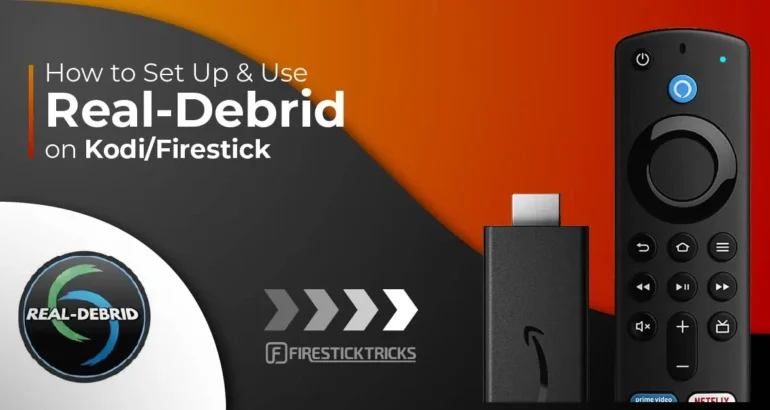For those of you who are used to using Kodi and are a little advanced with setting things up this guide on how to install and setup real debrid on Kodi and a firestick is for you.
You will want to make sure Kodi is installed on your firestick if you do not have Kodi installed then simply follow our article on How To Download Kodi On A Firestick With Just A Remote.
First, we will explain what Real Debrid is and how to set it easly.
What is Real Debrid?
Real Debrid is a very good solution that when it comes to viewing content such as Movies and TV Shows it helps create a buffer-free experience.
We highly recommend running IPTV alongside Kodi and Real Debrid to really bring your firestick to life. You can See The Best IPTV Provider and make sure to have buffer-free IPTV and Movies.
Real Debrid is middleman between you and the servers where the Movie, TV Show, or other content is hosted.

It downloads whatever content you are streaming in the background and passes it on to your device creating a big pre-buffer (in a way) to make sure you get the fastest speed when watching your Movie to stop any freezes or pauses.
Most hardcore Kodi fans will be using Real Debrid already due to the advantages it offers such as buffer-free HD quality when watching content plus the perfect playback of 1080p and 4K streaming links.
Without using Real Debrid you will rarely be able to get good streaming links that play 4K resolution without buffering, stuttering, or not playing at all, so Real Debrid is a big bonus when it comes to using Kodi.
Real Debrid Pricing
Real Debrid runs its own servers so when you watch your content it is caching whatever you are watching before it is sent to your device giving you a perfect viewing experience and no freezes.
But with Real Debrid running servers you are paying for a small space on them to give your streams premium bandwidth among their servers.

Real Debrid has 4 pricing packages which are as follows including real debrid fidelity points.
- 15 Days Plan: For 3 Eur ($3.70) and 150 fidelity points.
- 30 Days Plan: For 4 Eur ($4.93) and 200 fidelity points.
- 90 Days Plan: For 9 Eur ($11.09) and 450 fidelity points.
- 180 Days Plan: For 16 Eur ($19.71) and 800 fidelity points.
The most popular plan is the 90-day plan for $11 where you get 450 Fidelity points.
Benefits Of Using Real Debrid
The developers are always hard at work with Real Debrid making this a big platform when it comes to streaming links. Some of the benefits of using Real Debrid are:
- Unlimited Traffic (No Cap)
- HTML5 technology was implemented so no plugins are needed
- 1Gbps (1000Mbps) streaming speeds
- No advertisements on your watched content
- Allows multiple hosters on a single website
- Plugins for Firefox, Chrome, and Jdownloader
- And many more
How To Setup Real Debrid On Firestick And Kodi
Ok, now that we have explained what Real Debrid is and its benefits it’s time to get the ball moving and install and set up Real Debrid on Kodi and the firestick.
First, you must make sure you are using Kodi 18 Leia or higher on your Amazon firestick for Real Debrid.
Secondly, you need to make sure you have a Real Debrid account you can go here Real Debrid Website and sign up.
Setup Steps
- Open Kodi on the firestick
- Now choose Settings
- Select System Settings
- Click the gear icon next to settings
- Change the settings level to it says Advanced
- Now select add-ons towards the left-hand side of the menu
- Choose Manage Dependencies on the right-hand side of the screen
- Find URL Resolver then select it
- Choose Configure
- Choose URL Resolvers on the left-hand side
- Make sure you have Enable Universal Resolvers to Enabled
- Select Universal Resolvers on the left-hand side of the menu
- Scroll down until you find Real Debrid then select it
- Select Priority, Set it to 90, and now click Done
- Make sure Enabled is enabled
- Select OK on the right-hand side menu
- Go back into Configure
- Select the Universal Resolver on the left-hand side of the menu
- Scroll down and find Real Debrid again
- Select to Re-Authorize My Account
- Now you will see a pop-up showing you a code and also telling you to go to the Real Debrid official website
- Using a web browser on your Laptop or Smartphone head over to https:///real-debrid.com/device (Make sure you are logged in to your account on the web browser)
- Enter the code shown in Kodi on the firestick into your Real Debrid account on your web browser
- You will see a notification now pop up saying “Real Debrid Resolver authorised”
Perfecto!! you now have Real Debrid installed and setup on Kodi and your firestick so you can enjoy all the greatness Real Debrid brings.
Check out our Real Debrid Beginners Guide
Should I Use A VPN When Using Real Debrid
The answer is YES you will need to use a VPN when using Real Debrid this is because your IP can still leak and your ISP (Internet Service Provider) can still peek in and see the data packets.
When it comes to anything free such as watching Movies, TV Shows or streaming content off Kodi you will need to use the VPN below which is the best VPN for both Kodi and Firesticks giving you the fastest speeds and most VPN locations to choose from.
Conclusion
We highly recommend using Real Debrid when it comes to watching free movies or TV shows especially if they are inside Kodi as it will give you a buffer-free experience as most free things can become a real PITA to deal with but using real debrid will take all them woes away.
If this guide has helped you be sure to give it a share.