In our latest guide, we will teach you 4 ways, how to watch the Amazon FireTV Youtube with no ads, so you can enjoy everything the YouTube platform has to offer without getting any interruptions.
Make sure you match one of these Ad Free YouTube apps with the best IPTV provider and movie provider by clicking Here. Save up to 55% OFF NOW.
The methods we cover below are great if you do not have a YouTube premium subscription to stop intrusive adverts from laying both before the YouTube video you are watching and during the YouTube video.
Also, this will not only work on just the Amazon Fire TV but also on all Amazon devices such as the Amazon Firestick, FireTV Cube, FireTV tablet, and other Android-based devices you may own such as smartphones and tablets.
The 4 different YoutTube ad-free apps we will be covering below are YouTube Revanced, NewPipe, SmartTubeNext, and more.
Why Watch YoutTube With No Adverts
YouTube first introduced adverts on its platform back in August 2007 but this was not welcomed by all YouTube users due to how intrusive they were and the number of adverts running in the videos.

This caused millions of YouTube users to show some frustration with the YouTube platform especially over the last few years as the video ads and other youTube based adverts have been ramped up by the Google-owned platform.
This caused some developers to make apps that work with your official YouTube account where you get all the same information such as your liked videos, subscriptions, history, and more on your YouTube account without the added headache of losing time on watching and skipping ads.
Check our latest article on Is IPTV Legal To Use In Qatar
If you own either the FireTV, FireTV cube, or Firestick you will need to sideload these apps we will be mentioning below as they are not officially on the Amazon app store.
Watching YouTube Videos With No Ads On The FireTV And Firestick
We will be making a list of 4 different apps you can use below an ad-free YouTube but we recommend you test them and see which app suits your preference.

YouTube ReVanced
This is one of the most popular no ads YoutTube apps on android smartphones and works really well.
Not only can this be installed on android smartphones but also on your FireTV and firesticks.
If you have never heard of YouTube vanced before it was a very popular app across all android based devices but came to an abrupt end when the team at Google sent the developers a cease and desist notice which forced them to close down.
But as you know once a service gets taken down normally there is a big hole left where new replica apps/services pop up and this is exactly where YouTube ReVanced came from.
SmartTubeNext
This is the app we prefer here at Strong IPTV as it has the most sleek-looking user interface which actually resembles the YouTube platform when you use it.
SmartTubeNext is a clone of “Smart Youtube” if you have ever used this in the past.
This app has all the major channels on the left-hand side just like the official fireTV/firestick YoutTube application has, so makes for the perfect replica of the official YouTube app.
SmartTubeNext is also one of the best ad-free YouTube apps for using cross-platform as not only can it work on a FireTV, firestick but also on other devices you may have in your household, such as smartphones, tablets, and even some Android-powered smart TVs.
NewPipe
NewPipe is another amazing no ads YoutTube modded clone you can use to catch all YouTubes content ad-free.
We would say this app comes right after SmartTubeNext due to it not being as ironed out as SmartTubeNext but it’s certainly worth adding to our FireTV and testing it out.
The app can be installed across many devices and still has that sleek look and YoutTube feel to it when you are browsing the app.
Other YouTube Alternatives
While these are not modded-type YouTube apps such as the ones mentioned above, many other platforms directly rival YouTube and also are ad-free at the time of writing.
Best YouTube Alternatives
- TikTok
- Rumble
- Daily Motion
- Twitch
- Dtube
FAQ – Amazon FireTV & Firestick Youtube With No Ads
Is It Legal To Watching YoutTube With No Ads?
Yes, it’s perfectly fine to watch these modded ad-free YouTube clones to catch all the best YoutTube content and more.
Can I Watch YouTube Without Ads?
Yes, the best no-ads YouTube apps to use for this are YouTube Revanced, SmartTubeNext, and NewPipe.
What Devices Can These YouTube No Ads Apps Work On?
You can add the apps mentioned in the article on all Amazon devices such as fireTV, firestick and all Android-based devices such as android TV boxes, Nvidia Sheild, Android Smart TV, smartphones, and tablets.
Is Watching YouTube Without Ads Safe?
Yes, again it’s legal to watch YouTube without ads but with the apps being made by third-party developers it’s always a good idea to use a VPN to keep all your information secure from third-party developers.
Final Thoughts
Between using these great Amazon firetv youtube with no ads modded apps you can get a stress-free ad experience and even mix that with our Strong IPTVto really get the best from your Amazon FireTV or Firestick.