If you are new to IPTV and would like to test out the different things IPTV has to offer then quickly accessing free IPTV will allow you to do just this.
Please note: Using free IPTV is not ideal when it comes to channels working and quality so we recommend using The Best IPTV Provider Starter IPTV to make sure all your channels are quality and you are getting the best IPTV experience.
By following our how to watch IPTV for free guide you will be able to test different IPTV M3U playlists without needing an IPTV provider subscription and can also test out different IPTV apps using these M3U playlists.
The Advantages Of Freee IPTV
While there are many paid IPTV providers out there on the market to choose from you can find many IPTV lists which are updated daily which have a few (not many) advantages over using a paid IPTV provider.
- You don’t have to pay to watch IPTV
- You can quickly find IPTV lists to choose from
- Testing out IPTV if you are new becomes a much easier task
- Can test out all the different IPTV apps on the market to see which IPTV app suits your needs the best
Now we have mentioned the advantages of using free IPTV let’s see the disadvantages of using free IPTV.
Check out our article on 4 Different Methods For Free IPTV On An Amazon Firestick.

Disadvantages Of Using Free IPTV
Below you will see many disadvantages to using free IPTV.
- Streams are not as good as going with paid premium IPTV providers
- Many of the channels might not work or the whole M3U playlist stops working
- Free IPTV never lasts too long before you have to go adding new M3U playlists into your IPTV player app
- You won’t find a full comprehensive IPTV channel list for countries you need as you would with a premium paid IPTV providers subscription
Now we have listed the pros and cons of free IPTV its time to dive in on exactly how to watch IPTV online for free.
How To Watch IPTV Online For Free?
Ok, first things first you will need an IPTV app that allows you to upload M3U playlists or M3U playlist URLs in it.
We recommend using TiviMate which is one of the best IPTV apps around and works great with Android-based devices such as Amazon Firesticks and Android-based smart TVs.
You can follow our guide on How To Install IPTV On TiviMate Using A Firestick Or Android Device.

If you are using an IPTV device such as an AppleTV or any other non-android device we would recommend using GSE IPTV which you can follow our guide How To Install GSE IPTV On A Apple, Android Or Firestick Device.
Finding Free IPTV M3U Playlists Online
You will need to use Google for this step by running a search like this “free iptv m3u lists“. But we recommend using this website below as it seems to be the best website when it comes to downloading free IPTV and is updated daily.
Once you are on their homepage you can scroll down the page to find the latest M3U IPTV Playlists you can download or you can click on one of their country categories or the sports category depending on what IPTV channels you are after.
After you have found the free IPTV list you want you will need to click on read more.. then t the end of the article a countdown of 30 seconds will begin so wait that out then click the blue download button.
That’s it you can then go and load it in your favorite IPTV player or even open it on your PC/Laptop via VLC media player.
We suggest using these types of free IPTV M3U lists on laptops and Windows PCs due to them not lasting too long so constantly typing in the M3U playlist in a Firestick etc with your remote can become tiresome rather fast.
You can follow our guide on How To Watch IPTV Using VLC Media Player which will get you watching these free IPTV online lists in no time.
Final Thoughts
We have covered the best way to watch IPTV online for free and which apps to use to get the M3U playlists or M3U URL working quickly.