Strong IPTV
- Last Updated: June 27, 2023
Table of Contents
You may have used IPTV Smarters Pro in the past but have heard of IPTV Extreme which is another frontrunner when it comes to great IPTV apps to use.
In this article, we will be comparing IPTV smarters pro VS IPTV Extreme so you can choose which app suits your needs better from this article.
Make sure if using one of these IPTV apps that you get the best iptv subscription from Strong IPTV and get the best iptv experience with over 50,000 great quality streams and video on demand.
What Is IPTV Extreme?
IPTV Extreme is a leading IPTV application that you can use to watch your favorite IPTV provider’s streams.
IPTV Extreme is free to use and was made by a software developer named Paolo Turatti. The app allows you to load your IPTV provider’s server URL, username, and password to connect to their IPTV service with ease.
You can also use the M3U Playlist URL or the actual M3U downloaded file.

Features Of IPTV Extreme
| Feature Name | IPTV Extreme |
|---|---|
| Free Or Paid? | IPTV Extreme is a free app you can download from the play store |
| Compatible Devices | Supports Android, Firesticks, Windows PC, MAC OS, Smart TVs,and Nvidia Sheild TVs |
| Advantages | 1. Works with Xtream Codes API 2. Supports full EPG 3. Can download for free 4. Can record IPTV wih the app 5. Watch multi sreen and PIP (picture in picture) 6. Supports M3U Urls 7. Supports all IPTV protocols |
| Disadvantages | You cant download this app from the Amazon app store |
Download Link Can download from all major app stores such as Google play store or directly from HERE
We highly recommend you give IPTV Extreme a test as it may just suit you more than using IPTV smarters Pro or any other IPTV app. Some of our Strong IPTV team uses IPTV Extreme on their Android smartphones.
What Is IPTV Smarters Pro
IPTV Smarters Pro is one of the most well-used IPTV apps when it comes to connecting to your IPTV provider’s service.
Many people choose to use IPTV smarters pro due to its nice user interface and ease of use.
You can also add in more than one IPTV playlist if needed so if you use more than 1 IPTV provider and get full 7-day EPG support with the IPTV app.

Features Of IPTV Smarters Pro
| Feature Name | NET IPTV |
|---|---|
| Free Or Paid? | IPTV Smarters has both a free version and paid premium version of their app |
| Compatable Devices | Supports Android, Firesticks, Windows PC, MAC OS, Smart TVs,and Nvidia Sheild TVs |
| Advantages | 1. Works with Xtream Codes API 2. Supports full EPG 3. Can download for free 4. Can record IPTV wih the app 5. Watch multi sreen and PIP (picture in picture) 6. Supports M3U Urls 7. Supports all IPTV protocols |
| Disadvantages | 1. Can only access parental control settings on the paid premium version 2. You can not download this IPTV app directly from the Amazon app store |
| Download Link | Can download from all major app stores such asGoogle play store of directly from HERE |
What Are The Similar Features Of IPTV Smarters And IPTV Extreme?
You will get many cross-over features between these 2 leading IPTV apps which are:
- Supports full EPG
- Supports Xtream Codes API
- Can use M3U playlists with both
- Supports all major IPTV protocols
- Both apps can be used across multiple devices
How To Install IPTV Extreme?
We have made a full in-depth tutorial you can follow at How To Download And Install IPTV Extreme this will walk you through the full process if you have an Android-enabled IPTV device such as a Firestick, smartphone, or smart TV.
How To Install IPTV Smarters Pro?
We have a guide here on How To Install IPTV Smarters Pro On Your Android Device you can follow step by step and have one of the best IPTV apps installed on your IPTV device.
Conclusion
You can now see both the pros and cons of using IPTV Smarters and IPTV Extreme and can choose the IPTV app which better suits your needs.