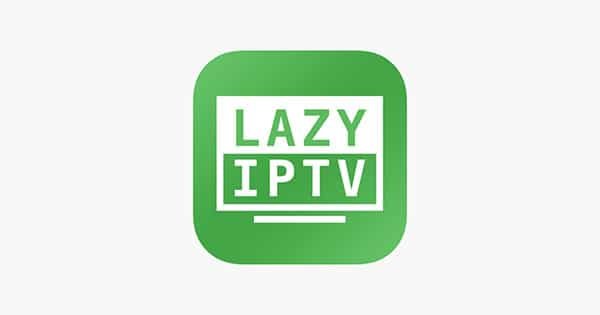In this guide, we show you how you can download and install Lazy IPTV Player for Windows PCs or laptops so you can enjoy this IPTV app.
Make sure you have the best IPTV from Strong IPTV to use with this IPTV app, Simply click this link here for The Best IPTV Service Provider
What Is Lazy IPTV Player
Lazy IPTV Player is an android based IPTV app where you can view live IPTV streams and VOD content from your IPTV Provider for free.

You must use the M3U file your IPTV supplier supplied you with once you signed up for them.
Download And Install Lazy IPTV Player For Windows PC
If you are using an Android-based device you can find Lazy IPTV Player directly in the Google Play Store market.

But for Windows PCs and Laptops you will need to use an Android emulator with the Lazy IPTV player being an IPTV app made specifically for android based devices.

The Android Emulator we recommend is Bluestacks which you can download by clicking this link www.bluestacks.com
Once you have downloaded bluestacks for windows you will need to follow the below steps to download and install Lazy IPTV Player on your Windows PC:
- Launch Bluestacks on your Windows PC
- Now sign in to your Google account if not already signed in
- Open the Google Play Store
- Search for “Lazy IPTV Player” and download/install it
- Once the installation has finished choose to Open the app
That’s it you now have the Lazy IPTV Player installed on your Windows PC or even iMAC/Macbook based apple device.

See How To Install iHeart Radio On A Firestick
Features Of Lazy IPTV Player
Lazy IPTV Player has a good number of features which we have listed the main features below:

- m3u-playlist support (in open-view or v zip/gz), features to add playlists from device file-system, from internet or clipboard
- Can play HTTP and UDP streams, and links from vk-video/youtube
- Internet radio playback via the built-in audio player
- Support several UDP proxies, that can be switched directly with a working playlist
- Support auto-update playlist, and use a cached version if not available
- Customizable main screen in title-style view, playlists, and most-watched channels can be placed there, and a base functions of application with titles sorting
- Favorites, with support nested folders, grouping the same channels in different playlists
- Not specified can be linked with a template for receiving information from tv-guide
- Export playlists and favorites in many file formats
- Backup/restore application settings (playlists, favorites, history, settings)
- Reminder for broadcasts from tv-guide
- History of watched channels
- Support several EPGs (in xmltv-format, an open-view, or archived zip/gz), that can be switched between EPGs when working with a playlist
- The ability to download EPG from the device
- Presets of EPG Sources. Are currently available EPG sources: 3 ex-USSR, 2 Italy, 1 UK (World), 1 Espana, 1 Germany
- Customizable playlists views: list (maximum functionality), icons, or titles, for each playlist
- Customizable channel search in all playlists
- A customizable case-insensitive search of TV shows in the EPG
- Different color-themes
- Parental control
See The Top 10 Best IPTV Players For Windows
Final Thoughts
Lazy IPTV Player is a good IPTV app that can be ported to your windows pc with ease by using Bluestacks Android Emulator.
If this guide has helped in any way be sure to give it a quick share.