Installing Smarters Player Application.
We will first install the Downloader app
This app will help you sideload IPTV Smarter on Android box (because Play Store are not allowed)
Type the name of the app (which is Downloader by AFTVnews)
And install it.
On this screen, you need to click the URL textbox on the right side (make sure Home option in the left menu is selected) where it says ‘http://’
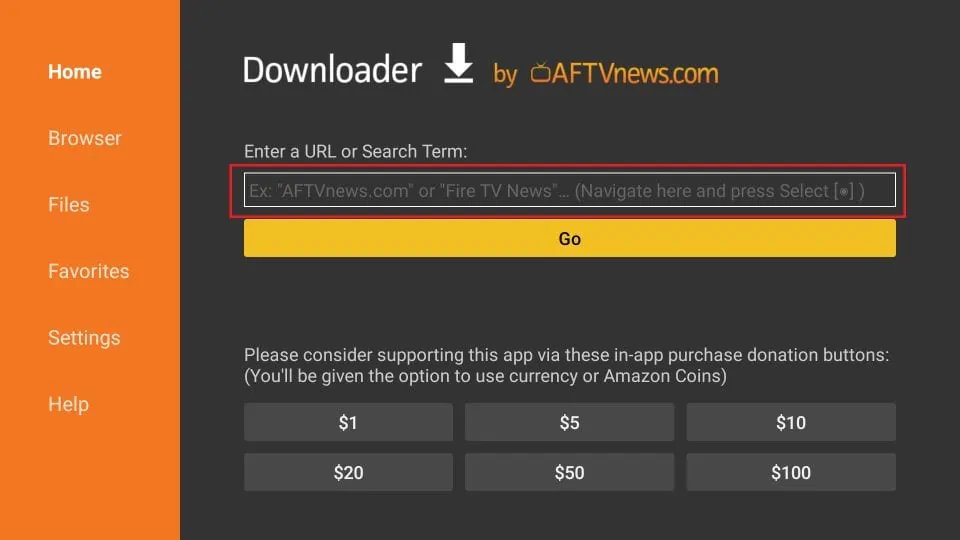
Go ahead and enter the following path on this window: https://www.iptvsmarters.com/smarters.apk
Note: You may also use the shortened version of the URL www.iptvsmarters.com/smarters.apk
Click GO
Or you just tap this code 164547 and click Go.
Give it a minute or two until the IPTV Smarter is downloaded into your android device
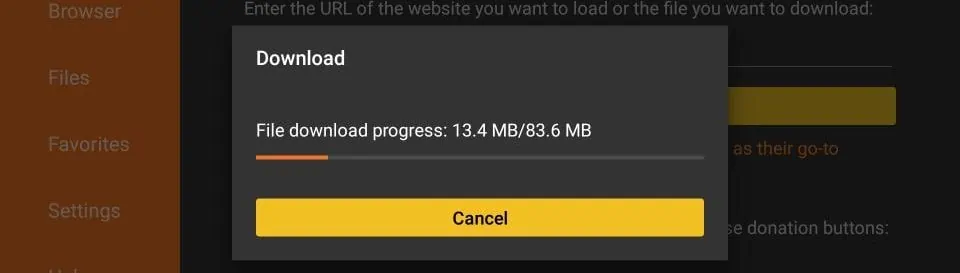
When the download has completed, the Downloader app will run the APK file and the installation will start
Click Install
And you can login to smarters player with the details that we will send to you via email.