Make sure you send us your mag mac address when you making an order or send it to us on WhatsApp
Step 1: When the box is being loaded the main portal screen appears. After that click on “Settings”, press remote button “SETUP/SET”.

Step 2: Then press on “System Settings” and click on “Servers”.

Step 3: Select “Portals”.

Step 4: In the “Portal 1 name” line enter the following ” IPTV “.

In the “Portal 1 URL” enter the portal address that we will send you via email.
Press “OK” to save the changes you made. And restart the portal.
Now everything is ready to start watching Live TV…