If you are looking to buy a TiviMate subscription for your IPTV needs then we have you covered with some of the best IPTV subscriptions.
Make sure if you want the Best TiviMate Subscription with over 14 thousand worldwide channels in HD to get one of the best IPTV subscriptions around from the Best IPTV Provider by clicking on
What Is A TiviMate Subscription
A Tivimate subscription is two different things as Tivimate is an IPTV player which is one of the leading IPTV apps around and works with any third-party tivimate IPTV subscription.

Whereas the subscription is just a third-party IPTV subscription so you can watch thousands of worldwide TV channels with ease.
Tivimate is one of the most polished apps when it comes to running apps on Amazon firesticks and Android-based devices.
When adding your tivimate subscription to the app, you can choose to use an M3U URL, Xtream Codes API, and stalker pro depending on what method your IPTV provider sends once you have signed up.

How To Install A TiviMate Subscription
First, you will need to make sure you have the Tivimate app installed on your firestick or android based device.
If you don’t have TiviMate installed already then follow this guide below to add it to any amazon based device or android device.
First, make sure you have enabled apps from unknown sources to do this on a firestick follow the below steps:
- From the firestick home screen choose settings (little settings cog)
- Select My Fire TV or Device
- Click Developer Options
- Select Apps From Unknown Sources
- Make sure to choose ON
- Click Turn On on the confirmation notification box
Now with the above complete, you will need to download a free app called Download using your android box or Firestick which will allow you to easily download and install the TiviMate IPTV app on your device.

- From the firestick home screen choose Find
- Now type in the word Downloader and click the orange icon
- Choose Download to start downloading the app
- Click on Open once the app has been installed

Now with Downloader installed to your firestick simply follow the below steps:
- Open the Downloader app
- Type this URL in the URL address bar https://tinyurl.com/tivimatesubscription
- Click Go to start the download
- Now choose Install
- Then select Open

Once you have done this you will have the TiviMate APK installed on your firestick and android based device.

Now we will teach you how to install your IPTV subscription on the TiviMate app.
See How To Install TiviMate On Firestick
Install IPTV Subscription On TiviMate
Make sure you have opened the TiviMate app and follow the below steps to install your subscription to it.
- Click Add playlist
- Choose Xtream Codes
- Now Enter your IPTV providers server URL, username and password they provided you
- Click Done

That’s it the Tivimate subscription is all primed and ready once you hit done you will see your IPTV provider’s EPG (Electronic Program Guide) and you can now browse and play any IPTV stream you wish.
Just be aware that TiviMate also has a premium version of the app so if you try to add channels to your own Favourite category or any other premium-based feature you will be asked to upgrade.

How To Buy TiviMate Premium Subscription
As mentioned above if you try and use a premium feature of the Tivimate app you will be forced to upgrade to use these features so if you want to upgrade the subscription to Premium you will need to follow the below steps:
See What Is TiviMate Companion For Firestick
Upgrade TiviMate To Premium Version On Amazon Firestick
- Open the Application
- Try and use a premium feature
- Click next when it says unlock premium
- Now use your smartphone to buy the Tivimate premium subscription use the TiviMate Companion app from the Google Play store
- Once completed sign into your account on the firestick using an email and password
- Now Tivimate premium will be enabled so you can enjoy all the features of this great IPTV app

Upgrade TiviMate To Premium Using The TiviMate Companion App
What you will need to do first is use an android device such as your Android smartphone or Android tv box and if no android based devices use BlueStacks Android Emulator on your PC or laptop to do the below.
- Open Google Play Store
- Search For “TiviMate Companion“
- Click on Install to Download and install the app
- Once the app is open click on the Account button
- Now login to your TiviMate account (If you don’t have one then Sign Up instead)
- Once you have signed in or created an account and signed in you can choose a Tivimate subscription package that suits your needs
- Then enter your debit/credit card details in and checkout to activate the premium subscription
Check out our latest article on TiviMate Vs IPTV Smarters Pro 2024
What Is The Cost Of TiviMate Premium
When you use the Tivimate companion app from the Google Play store it comes with a 5-day free trial for you to take advantage of.
After the 5 days free trial the pricing packages for Tivimate premium are:
- $4.99 for 1 Year subscription to TiviMate premium
- $19.99 for a Lifetime subscription to TiviMate premium


Final Thoughts
Having a TiviMate subscription is a great idea when you are wanting to use one of the best IPTV apps with your amazon firestick or android based device.

See How To Get TiviMate TV Guide Working
The app has a sleek-looking graphical user interface that just works smoothly and looks the part so we highly recommend you test out the TiviMate app even with their free 5-day trial.